Thank you for choosing The Gas Connection for all your gas line needs! Depending on the size and scope of your project, you may need to request an upgrade to your gas service from your utility company, Xcel Energy. The upgrade increases the capacity and/or gas pressure of your home’s gas meter, allowing your current and new gas appliances to run properly and efficiently. If your TGC estimator recommends a meter upgrade, follow these steps.
- Submit your meter upgrade request via email or online.
a. Email: Your estimator can provide a copy of the “Xcel Energy – Application for Residential Electric and/or Gas Service” or you can print one from the Xcel website. Email the completed form to bclco@xcelenergy.com. Under “Type of work requested” on the application, ensure you select “Upgrade existing service.” Fill in the Gas BTU and Gas delivery pressure amounts based on your estimator’s advice. The form looks like this: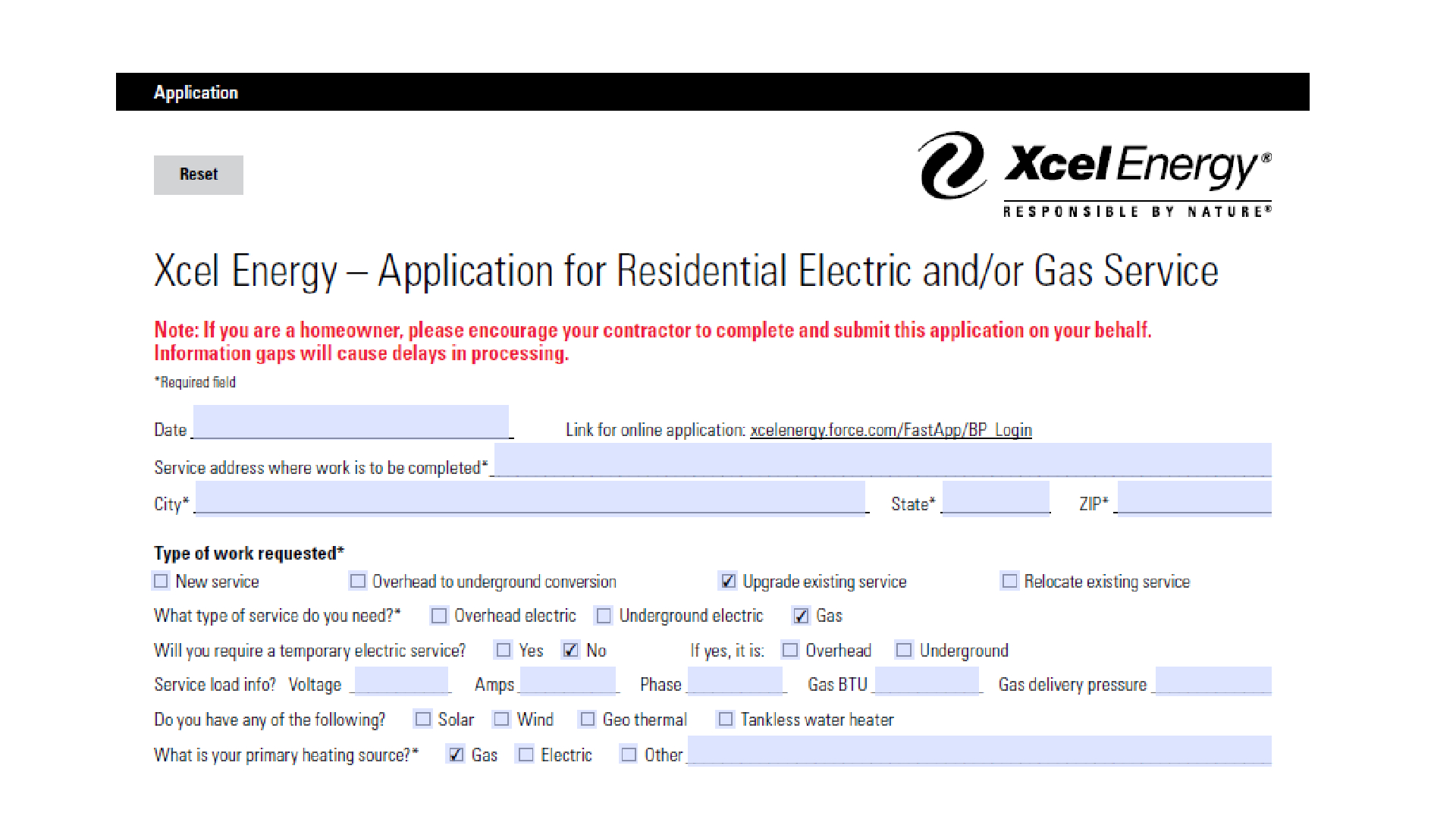 b. Online: Go to my.xcelenergy.com/BuildingRemodeling/XE_Login. Log in with your email and password. Click “Create New Request” and then “Change Existing Service” and follow the prompts to fill out the request.
b. Online: Go to my.xcelenergy.com/BuildingRemodeling/XE_Login. Log in with your email and password. Click “Create New Request” and then “Change Existing Service” and follow the prompts to fill out the request.
- Wait for Xcel to approve the upgrade. Note that this can take 2-12 weeks from the date you submit your application.
- In the meantime, The Gas Connection will complete the installation of your new gas line. Once completed, notify your local jurisdiction that you are ready for your inspection. A building inspector will inspect and approve the work, confirming your gas line is properly installed and ready for the meter upgrade.
- Xcel will dispatch a technician to complete the meter upgrade. Note that this can take up to 4-24 weeks from the date you submit your application.
- Once your meter upgrade is complete, your new gas line and any connected appliances should run properly and efficiently for years to come.
Questions? Ask your estimator or call The Gas Connection at 303-466-4206.